Free Online Line Counter – Fast & Accurate
Want to quickly find out how many lines are in your text, code, or script? Our free online line counter tool is designed for speed, accuracy, and simplicity. Whether you’re writing code, drafting an essay, editing subtitles, or formatting a document, this tool saves you from manual line counting. Unlike other tools, this line counter focuses on a single task and excels at it—counting lines. Simply paste your text into the input box, and this tool will instantly calculate the total number of lines: no extra steps, no unnecessary features, and no risk of storing or sharing your data. Everything runs directly in your browser, which ensures complete privacy and lightning-fast results.
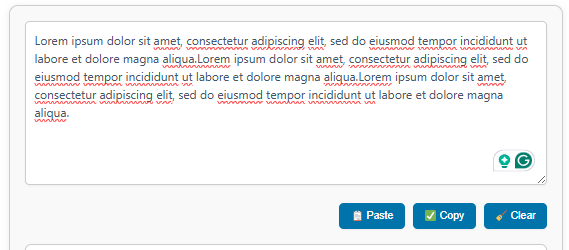
How to Use the Line Counter Tool (Step-by-Step List)
Open the Line Counter Tool
Navigate to the page where the tool is hosted.Paste or type your content.
Use the provided text area to enter your code, essay, article, or any text.Click the “Count Lines” button
The line counter will immediately calculate the total number of lines.Use “Clear” or “Copy” if needed
You can clear the field or copy the input for reuse.Review results and adjust as needed
The line count updates live with every edit.
It’s that simple—no installations, no learning curve.

Features of Our Online Line Counter
Instant Line Counting
No waiting or loading—get real-time line counts as you type or paste.Clean Input Interface
A distraction-free textarea with clear “Paste,” “Clear,” and “Copy” options.Supports All Text Types
Works with essays, code, scripts, and even large plain-text documents.100% Free and Private
Your data stays in your browser. We don’t collect or store your input.Mobile-Friendly Design
Optimized for small screens so you can count lines on the go.
Use Cases of line counter tool
- Students Writing Essays or Assignments
Do you need to meet a specific line requirement? The line counter tool helps students accurately track their line count and submit assignments with confidence. - Bloggers and Content Creators
Ensure clean formatting and readability in blog posts or scripts. This tool lets you quickly check line breaks and overall structure. - Programmers and Developers
Instantly count lines in source code or scripts to estimate project size, improve readability, or meet documentation standards. - Writers and Screenwriters
Manage script or dialogue formatting by tracking line count, especially when working within space or submission limits. - Editors and Proofreaders
Quickly evaluate line structure and spacing in large documents. Ideal for editing poetry, books, or formatted content.
FAQs
Is this line counter tool free to use?
Yes, it’s completely free with no hidden fees or sign-ups required.
Does it work with code as well as plain text?
Absolutely! It supports all types of text, including source code, scripts, and formatted text files.
Is my content saved or stored anywhere?
No. Everything you enter stays within your browser. We do not track or save your data.
Can I use this tool on my mobile phone?
Yes, the tool is fully responsive and works smoothly on all screen sizes.
What counts as a line in this tool?
A line is counted every time there is a new line break (Enter/Return key). Blank lines are also counted.
Want to dive deeper into how line breaks and formatting work?
Check out line breaks and formatting on Wikipedia’s line feed page — a helpful resource for understanding how lines are treated in different systems and file types.
Conclusion
Our Online Line Counter is built for simplicity, accuracy, and privacy. Whether you need to count lines in essays, scripts, or code files, it’s a reliable solution that’s always available.
Give it a try today—bookmark the tool for regular use and simplify your writing or coding tasks!