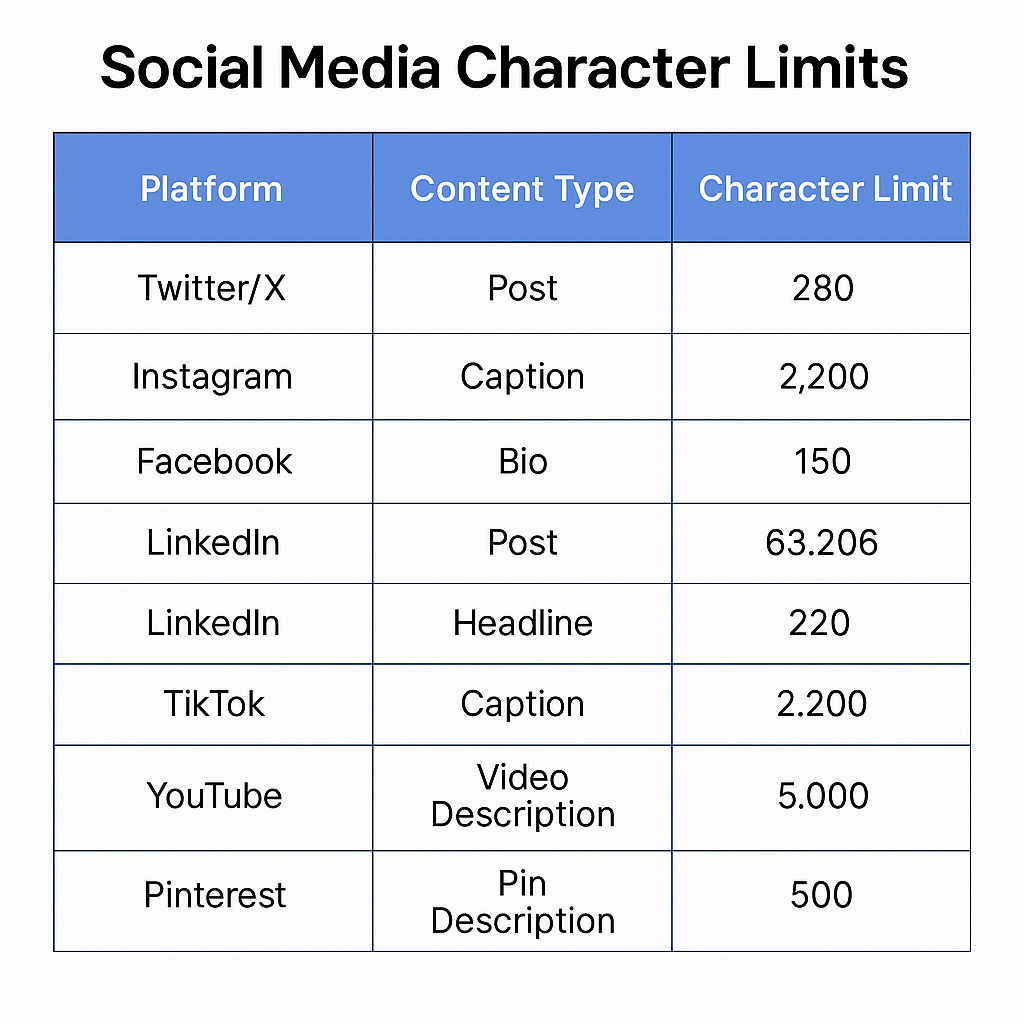Free Online Character Counter Tool
Has it ever happened that the character limit of a tweet, meta description, or essay has been exceeded? Whether you are a student, blogger, social media manager, or SEO writer, it is essential to keep content within limits. That’s why you should try our Character Counter Tool — a simple and effective way to stay on track.
It is a fast, free, and user-friendly tool that instantly counts the characters of your text – no download or signup required for this. It is like having a smart assistant in your browser that fits your words within the perfect limit every time.
Paste or type, and the result appears in real-time before you. Say goodbye to manual counting and enjoy the simplicity and accuracy.
How to Use Character counter tool
Type or Paste Text – Use the text area to type directly or paste any text you want to analyze.
Instant Results – The tool automatically displays the character count as you type or paste.
Copy Button – Click “Copy” to copy your text back easily after checking.
Clear Button – Want to start over? Just hit “Clear” to wipe the input instantly.
No Login Needed – You don’t need to sign up or provide any information to use it.
Features of this Character Counter tool
As you type or paste text, the character count displays live characters. No need to refresh, no delay issues.
Easy Input Options
Simple type, paste, copy, or clear — everything is easily done with the buttons below.
Private & Secure
Your content is completely private — we don’t store, track, or save anything. Everything happens only in your browser.
Mobile-Friendly Design
The whole design is responsive — it can be used easily on a phone, tablet, or desktop.
Fast & Lightweight
No ads, no extras — just a clean and focused experience that gets the job done immediately.
Use Cases of Character Counter tool
This Character Counter Tool is beneficial for everyone. Students can meet the strict requirements of their essays. Bloggers and writers can keep their meta descriptions optimized for SEO. Social media marketers can make tweets or captions perfect within the limits of the platform.
Imagine you’re drafting a tweet — this tool ensures you stay within the 280-character limit without cutting off the message. And if you’re an SEO writer? Then this tool brings your writing within the character limit while keeping it readable.
Now, forget about guessing or editing repeatedly. Just simple and accurate results, available when you need them.
FAQs
Is this tool free to use?
Yes! It’s 100% free, with no hidden costs, signups, or subscriptions required.
Does it count spaces and punctuation?
Yes, the tool includes spaces, punctuation, and special characters in its count.
Is my text saved or shared anywhere?
No. Your input stays private in your browser. We never save or transmit your data.
Can I use this on my phone or tablet?
Absolutely. The tool is mobile-friendly and works seamlessly on all devices.
Does it only count characters or also words and lines?
Currently, it counts characters. However, we’re working on expanding to include word and line counts too!
Conclusion
The character counter tool is your go-to solution for quick, accurate text analysis. Whether for tweets, SEO, schoolwork, or captions, it simplifies your writing process.
Want to dive deeper into how characters work in computing?
👉 Learn more about characters in computing on Wikipedia.
Try it today and bookmark it for daily use. Thousands of users trust it — and so can you.