YouTube Earnings Calculator – Predict Your YouTube Income Easily
Est Daily Earnings
–
Est Monthly Earnings
–
Est Yearly Earnings
–
Est RPM
–
Est Ad Clicks
–
Curious about how much income your YouTube channel could generate? The YouTube Earnings Calculator is your smart, free companion for estimating revenue based on views, CPM, CTR, and CPC. Whether you’re a beginner YouTuber or running a monetized channel, this tool helps take the guesswork out of earnings.
It’s fast, simple, and doesn’t require any login or data submission. Simply enter your daily views and ad details to instantly see your estimated earnings — per day, month, and year.
Think of it as your personal YouTube income estimator — accurate, private, and always available. Start planning your content strategy with confidence, knowing what you could realistically earn.
What is the YouTube Earnings Calculator?
The YouTube Earnings Calculator is a free online tool that estimates how much revenue your YouTube channel could generate from ads. It utilizes key monetization metrics—such as CPM (Cost per 1,000 views), CTR (Click-Through Rate), and CPC (Cost per Click)—to calculate your ad income.
Imagine you’re getting 10,000 views a day, a $3 CPM, and a 2% CTR. The tool gives you estimated daily, monthly, and yearly earnings within seconds.
This helps content creators of all sizes understand their monetization potential without the need for complicated math or spreadsheets.
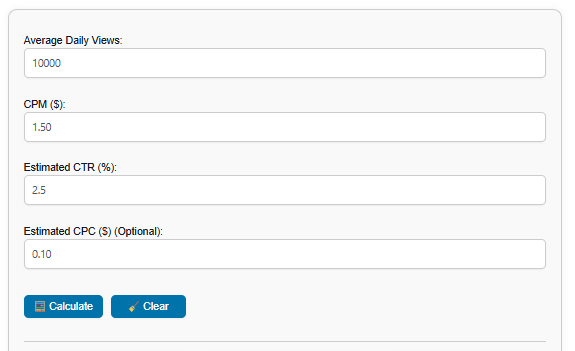
How to Use the YouTube Earnings Calculator
Here’s how to calculate your earnings in 5 easy steps:
Enter Average Daily Views
Input the number of views your channel typically receives each day.Set Your Estimated CPM ($)
Choose a CPM value based on your niche or past performance.Input CTR (%)
Add your estimated click-through rate (how many viewers click ads).Add CPC ($) (Optional)
If you know your average Cost per Click, enter it for deeper accuracy.Click ‘Calculate’
Instantly view your Estimated Daily, Monthly, Yearly Earnings, RPM, and Ad Clicks.
📈 Example:
Daily Views: 5,000
CPM: $4
CTR: 3%
→ Estimated Monthly Earnings: ~$600
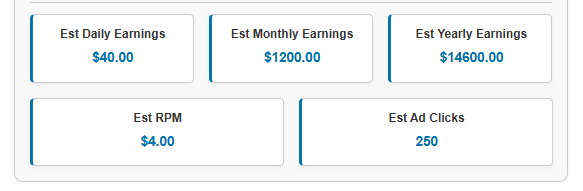
Key Features of the Tool
Real-Time Revenue Estimates
Instantly calculate your earnings based on current metrics — no delays, no spreadsheets.Input Flexibility
Customize calculations with CPM, CTR, and optional CPC for more accurate results.Multi-Level Results
See your estimated daily, monthly, and yearly income, all in one click.Private and Secure
Your data stays on your device — nothing is saved or shared.Beginner-Friendly Interface
Clean, intuitive design perfect for creators of all experience levels.
Use Cases / Benefits
- 🎥 Aspiring YouTubers – Gauge your future income from a growing channel.
- 📈 Digital Marketers – Analyze and optimize YouTube ad performance across different campaigns.
- 📊 Small Businesses & Coaches – Understand monetization potential before launching a YouTube strategy.
- 🧑🎓 Students & Analysts – Run simulations for assignments or business plans.
- This tool reduces guesswork, saves hours of manual calculations, and gives you confidence in your YouTube journey.
Formula & Calculation Logic
The calculator uses the following basic logic:
Estimated Ad Clicks = Views × (CTR ÷ 100)
Estimated Earnings = (Views ÷ 1000) × CPM
Estimated Earnings (with CPC) = Estimated Ad Clicks × CPC
RPM = (Estimated Earnings ÷ Views) × 1000
📌 Example:
Views = 10,000
CPM = $5
CTR = 2%
CPC = $0.25
Estimated Ad Clicks = 200
Earnings from CPC = $50
Earnings from CPM = $50
Total Earnings = $100
RPM = $10.00
This breakdown gives both ad impressions and click-based revenue insights.
FAQs
How accurate is the YouTube Earnings Calculator?
It provides a close estimate based on your inputs like CPM, CTR, and views. Actual revenue may vary based on niche, audience location, and ad engagement.
Can I use it without entering CPC?
Yes! CPC is optional. If left blank, the calculator will base results on CPM and CTR for a general estimate.
Is my data safe when using this tool?
Absolutely. All calculations happen in your browser. We don’t store, track, or share any data you input.
What is a good CPM for YouTube?
It varies by niche and country. CPMs can range from $0.50 to over $10. Channels in finance, tech, and business tend to get higher CPMs.
Who should use this calculator?
Anyone! Whether you’re a new YouTuber, marketer, teacher, or curious viewer, this tool is built to help you understand YouTube monetization better.
For more details on how YouTube monetization works, check out Google’s official guide on the YouTube Partner Program.
Conclusion
The YouTube Earnings Calculator is your go-to tool for predicting channel income quickly and confidently. It’s completely free, fully secure, and available anytime you need it.
Bookmark it, share it with fellow creators, and revisit anytime your views grow. No more guessing — just clear, actionable insights to support your YouTube journey.