Free AdSense Earnings Calculator – Predict Your Ad Income Instantly
AdSense Calculator
Estimated Daily Earnings:
-
Estimated Monthly Earnings:
-
Estimated Yearly Earnings:
-
Estimated Daily Clicks:
-
Revenue per 1,000 Impressions (RPM):
-
Are you curious about how much your blog or website can make with Google AdSense? The AdSense Earnings Calculator is at your service. This easy-to-use and free calculator assists bloggers, YouTubers, and publishers in estimating their possible ad revenue based on inputs such as page views, CTR, and CPC.
Whether you’re monetizing or simply wondering what your earnings are, this calculator is a time-saver, accuracy booster, and guesswork eliminator. Simply input your numbers, click calculate, and receive your projected income—instantly.
What is the AdSense Earnings Calculator?
The AdSense Earnings Calculator is a smart tool that helps content creators and publishers estimate how much revenue they can generate from Google AdSense ads.
AdSense works by showing targeted ads on your site or videos, and you earn money when users click or view those ads. Your potential ad revenue is influenced by several key metrics, such as how many people visit your site, how often they click on ads (CTR), and how much each click is worth (CPC).
Quick Formula Overview:
Estimated Earnings = Page Views × CTR × CPC
This tool simplifies that math and gives you an instant estimate without any manual calculations.
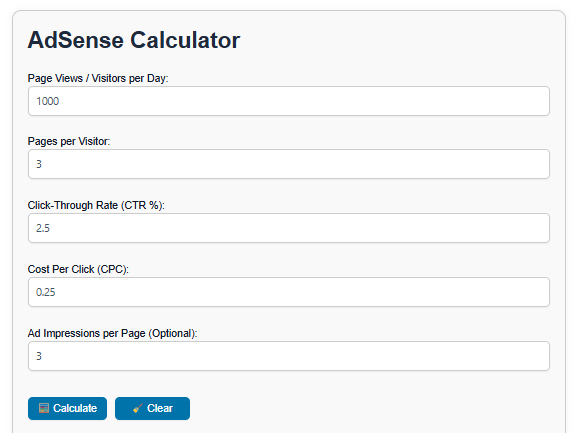
How to Use the AdSense Earnings Calculator
Below is a quick, step-by-step guide to using this tool:
Enter Page Views/Visitors per Day – The number of daily visitors to your site or blog.
Enter Pages per Visitor – Average pages a visitor views during a session.
Enter Click-Through Rate (CTR %) – The percentage of users clicking on ads.
Enter Cost Per Click (CPC) – How much you earn per ad click.
(Optional) Enter Ad Impressions per Page – If known, this refines the accuracy.
Click “Calculate” – Instantly view your daily, monthly, and yearly income estimates.
Click the “Clear” Button to reset the inputs and start over.
⚡ No signup, no math, and no waiting—get results instantly.
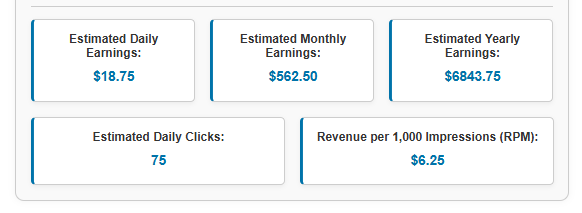
Key Features of the Tool
Instant Estimates
Get real-time projections of daily, monthly, and yearly AdSense revenue.Detailed Metrics
Outputs include estimated clicks, RPM (revenue per 1,000 impressions), and more.Flexible Inputs
Supports variable CTR, CPC, and ad impressions per page for accuracy.Data Privacy Guaranteed
Your input data is never stored — everything runs securely in your browser.Beginner-Friendly
Designed for bloggers, students, and professionals — no experience needed.
Who Should Use This Tool?
This calculator is perfect for:
Bloggers planning monetization strategies
YouTubers estimating AdSense income
Digital marketers analyzing ad campaigns
Students studying online advertising models
Website owners validating ad potential
It’s like having a revenue assistant that helps you make data-driven decisions — anytime, anywhere.
Formula & Calculation Logic
Here’s how the calculator estimates earnings:
Main Formula:
Estimated Earnings = (Page Views × Pages per Visitor × CTR ÷ 100) × CPC
RPM (Revenue per 1,000 impressions):
RPM = (Estimated Earnings ÷ Total Impressions) × 1000
Example Calculation
Page Views: 1,000
Pages per Visitor: 2
CTR (Click-Through Rate): 3%
CPC (Cost Per Click): $0.50
Step 1: Calculate Clicks
1,000 × 2 × 3% = 60 clicks
Step 2: Calculate Earnings
60 × $0.50 = $30 per day
📊 Mini Table:
| Metric | Value |
|---|---|
| Daily Page Views | 1,000 |
| Pages per Visitor | 2 |
| CTR | 3% |
| CPC | $0.50 |
| Estimated Clicks | 60 |
| Daily Earnings | $30 |
FAQs
What is the AdSense Earnings Calculator and how does it work?
It’s a free online tool that estimates your AdSense revenue based on page views, CTR, and CPC. It simplifies complex ad revenue formulas into instant results.
Is this tool free and secure to use?
Yes! It’s completely free and 100% privacy-safe. Your data stays in your browser and is never stored.
How do I calculate CPC or RPM backward?
To calculate RPM:RPM = (Earnings ÷ Impressions) × 1000
To find CPC:CPC = Earnings ÷ Clicks
Can I use this for business or invoice calculations?
Yes, especially if you’re estimating monetization potential for clients, proposals, or forecasting digital ad income.
Will this tool work for my country or currency?
Absolutely! Just enter your values in your preferred currency and metrics. The logic remains the same globally.
Conclusion
The AdSense Earnings Calculator helps you stop guessing and start planning. It’s fast, private, and completely free. No matter your experience level, gaining clear insight into your earning potential is now simpler than ever.
Try it now and optimize your ad strategy with confidence. For more insights on how Google AdSense works, visit the Google AdSense Help Center for official guidelines.